Enabling the Gmail Integration
How to setup the Gmail integration in Dreamwell.
When sending influencer email outreach through Dreamwell, you now have the option to use our Gmail integration. This guide helps you enable this integration.
While this integration is in beta, we will need to permit each email address that can use this integration, so please let us know if you'd like to opt-in.
Setup
To set this up, first, navigate to our settings page. From there, you can click the “Connect” button under the Gmail Integration row.
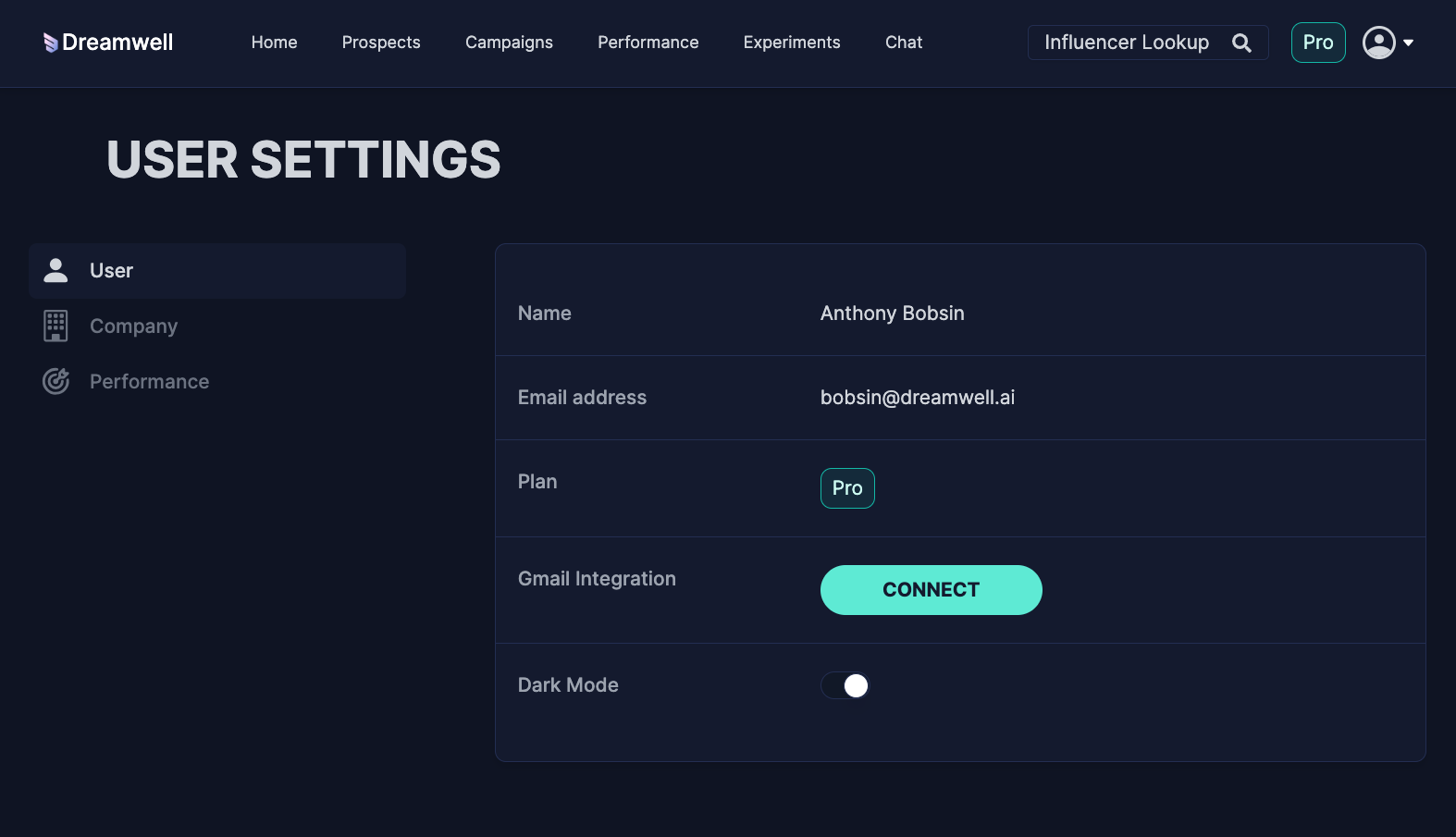
This will take you through Google auth to ensure we have the necessary permissions, then once connected it will let you know in our settings page. The account you authorize should be the same as your Dreamwell user.
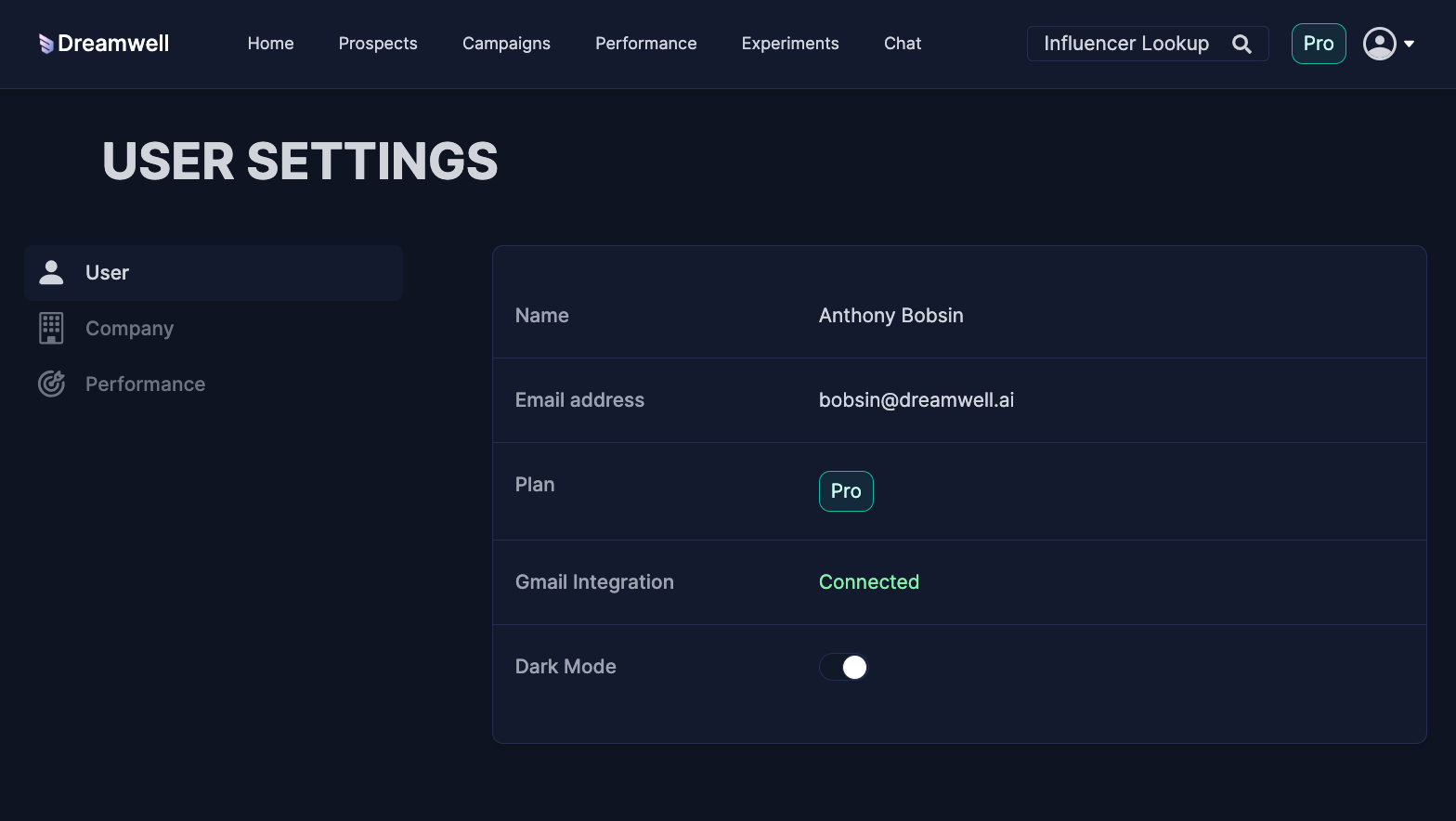
Once this is completed, all outreach emails sent for your user will use Gmail instead of our default mail provider.
